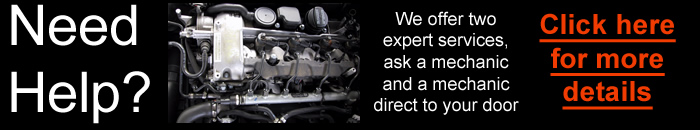clearfix
clearfix
More key & remote programing
PEUGEOT key & remote programing
106 PLIP PROGRAMMING
1. Unlock the vehicle using the working key.
2. Press the LOCK button 2 times within 20 seconds.
206 PLIP PROGRAMMING CENTRAL DOOR LOCK (1 BUTTON PLIP KEY)
1. Ensure all doors are unlocked using the key.
2. Press and hold plip key button until LED stops flashing.
3. After releasing button, LED will light constantly.
4. Press the Plip Button once, and LED will extinguish.
5. Open the door and hold the Plip key near the Ignition switch, and press the plip button one time.
6. Turn the ignition ON, and wait 10 seconds then turn ignition OFF.
7. After 5 seconds, Plip should now operate.
CENTRAL DOOR LOCK with DEADLOCKING (2 BUTTON PLIP KEY)
1. Ensure all doors are unlocked using the key.
2. Press and HOLD the large plip key button while the LED flashes continuously for 20 seconds. After 20 seconds press the small deadlock button once while still holding the large button.
3. The LED will stop flashing.
4. Release the large button and the LED will light constantly.
5. Press the large button one time, and the LED will go out.
6. Open the door and hold the Plip key near the Ignition switch, and press the large plip button one time.
7. Turn the ignition ON, and wait 10 seconds then turn ignition OFF.
8. After 5 seconds, Plip should now operate.
306 & 806 (1998on) PLIP PROGRAMMING
1. Turn the Ignition switch to accessory position using the key, without the remote plip attached.
2. Hold the Plip key close to the central locking receiver mounted in the roof console.
3. Press the large plip button, then the small plip button on the remote.
4. Repeat for second Plip key if required.
5. Turn ignition OFF.
6. After 5 seconds, Plip should now operate.
406, 405 & 605 PLIP PROGRAMMING
The 406 deadlocking remote control has specific button controls, and if the vehicles has two controls, one is set as primary and the other as secondary.
When replacing the Plip, a Primary or Secondary Plip are different part numbers and must be ordered as required. The white label inside the Plip is labelled PRIM and SEC.
Procedure
1. Turn the Ignition switch ON.
2. Press the large Plip key button (Primary Plip)
3. Within 10 seconds, press the large Plip key button (Secondary Plip)
4. If there is one remote, press the Primary plip button twice.
5. Turn ignition OFF.
6. Test Plip’s for correct operation.
NOTE: On some 406 models, Plips cannot be re-synchronised unless the battery has been disconnected for 1 minute.
806 (up to 1998) PLIP PROGRAMMING
1. Turn the Ignition switch to accessory position using the key, without the remote plip attached.
2. Hold the Plip key towards the receiver at the front of the vehicle.
3. Press the large plip button, then the small plip button on the remote.
4. Repeat for second Plip key if required.
5. Turn ignition OFF.
6. After 5 seconds, Plip should now operate.
307 PLIP PROGRAMMING
1. Turn the Ignition switch to ON position using the first key.
2. Press the LOCK button for 10 seconds.
3. Remove key and wait for 10 seconds.
4. Check Plip key operation.
5. Repeat for second Plip key if required.
6. Turn ignition OFF
206 PLIP PROGRAMMING SYNCHRONISATION—BSI
1. Insert Ignition Key.
2. Press the small Black button.
3. Switch the Ignition ON
4. Keep the lock button pressed for 10 seconds.
5. Release lock button, switch ignition OFF and remove key.
6. Close all doors and press the lock button 2 times.
NOTE: If Plips still do not work, start the vehicle and then turn OFF. Open and close the door, and check Plip again. This is also necessary after a new BSI system is fitted.