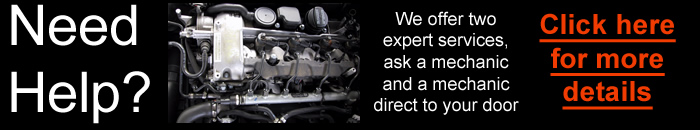clearfix
clearfix
More key & remote programing
Chrysler / Jeep key & remote programing
96 Concorde, Intrepid, Lhs, New Yorker, Vision
1. Turn Ignition ON.
2. Connect a jump wire from Pin 1 of the Diagnostic Connector (Upper left pin is number 1). Connect to ground.
3. Doors will LOCK and then UNLOCK to verify program mode.
4. Press the button on the remote control, doors will LOCK and UNLOCK to verify programming is complete.
5. Repeat for additional transmitters.
6. Remove wire and turn ignition OFF.
7. Test all remote controls.
Programming this type of Remote control
1. Open the drivers door and leave open.
2. Turn the mechanical door lock lever on the drivers door to LOCK.
3. Insert Ignition key and turn ignition ON.
4. Point the transmitter at the receiver and press the LOCK button for 5 seconds.
If successful the door will unlock.
5. Additional remotes can be programmed by moving the lock lever back to the lock position and perform procedure 4 again.
6. Repeat for up to 4 remotes.
7. When completed turn ignition OFF and ON within 20 seconds of programming the final remote control.
8. Check all remotes for operation.
Program Method A
1. Press the LOCK button 5 times at 2 second intervals to synchronise transmitter.
2. Turn ignition ON, and wait for vehicle ignition Chimes to stop.
3. Using any original working transmitter press the UNLOCK button for 4 to
10 seconds.
4. Within the 4 to 10 seconds continue pressing the UNLOCK button and press the PANIC button for 1 second and then release both buttons at the same time. (FOR AN/DN release either button first). A chime will sound to indicate the programming mode has been entered.
5. Press the LOCK and UNLCOCK buttons at the same time for 1 second and release. (For AN/DN a chime will sound).
6. Press and release any button and the chime will sound to indicate successful programming (AN/DN the locks will cycle).
7. Repeat steps 5 to 7 for additional remotes.
8. Turn ignition OFF. Programming mode will stop after 1 minute (AN/DN and RS it is 30 seconds).
Program Method B
1. 1. Press the LOCK button 5 times at 2 second intervals to synchronise transmitter.
2. Turn ignition ON, and wait for vehicle ignition Chimes to stop.
3. Using any original working transmitter press the UNLOCK button for 4 to
10 seconds.
4. Continue to HOLD the UNLOCK button and press the PANIC button. A chime will sound to indicate programming mode has been entered.
5. Press a button on the remote control of all that require programming including any existing remotes. A chime will sound for each remote programmed.
6. Turn ignition OFF to exit program mode.
Program Method C
1. Locate the dark green program enable wire connected to Pin 1 of the
OBD 16 pin connector under the left side of the Instrument Panel.
2. Connect the program enable more terminal to ground.
3. Insert the key into the ignition and turn ignition ON. The central locking will lock and unlock indicating program mode has been entered.
4. Using the remote control to be programmed press the LOCK or UNLOCK buttons. The locks will cycle to indicate programming has been successful.
5. Repeat step 4 for additional remotes.
6. Disconnect program enable wire.
7. Turn ignition OFF and remove key.
8. Test all remotes.